Released: 1/1/18
Effective: 1/1/18
Verifying via Mobile App
-
Click on Check Electronic Positive Response from the main app window
-
Once there enter the ticket number and click the search icon
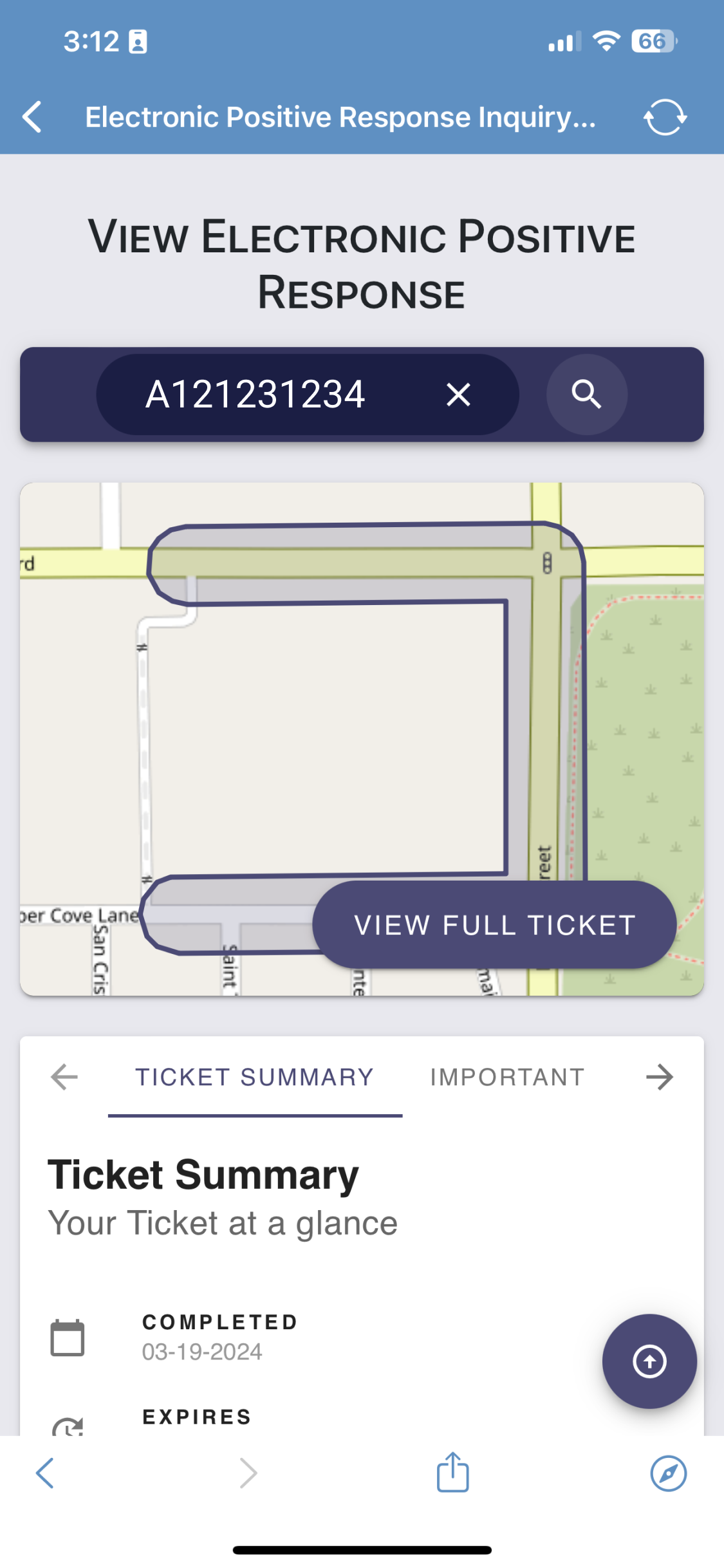
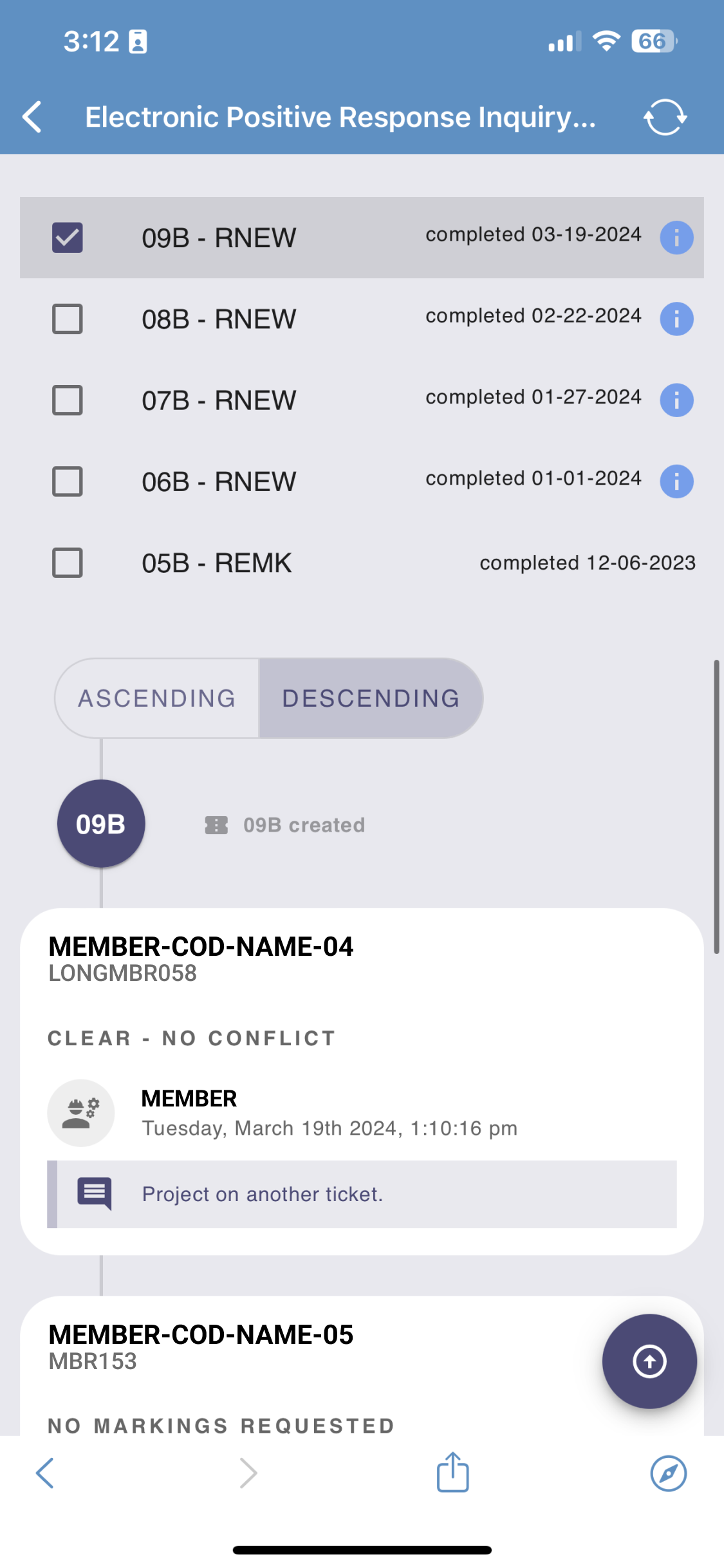
-
Scroll to see the responses. Check/uncheck the different revisions to see the responses for each revision.
Verifying via SMS
-
Open up your text message application and text “Presp” followed by the ticket number to DIG-ALT (or 344-258)
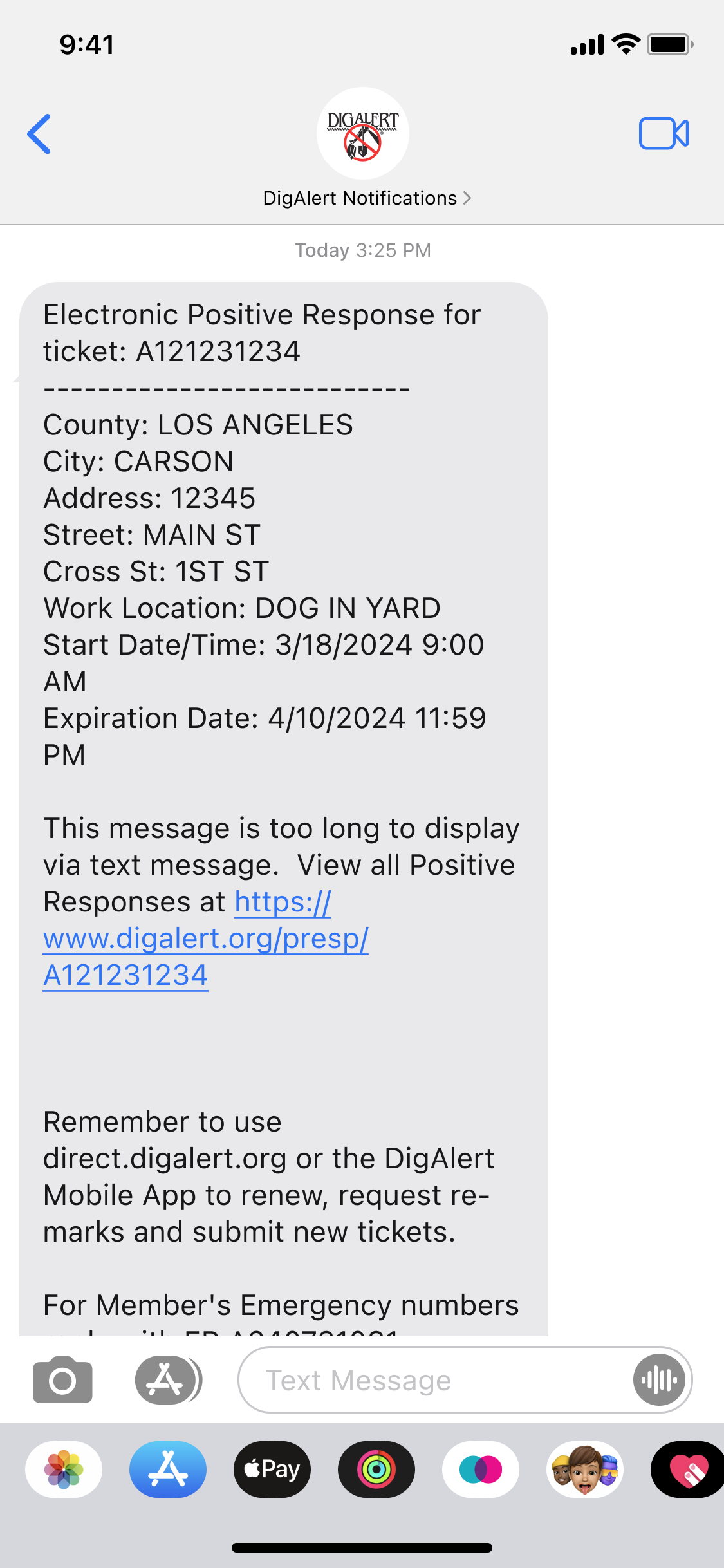
-
You will receive the text back shown above.
