Released: 1/1/19
Effective: 1/1/19
In order to use Electronic Positive Response (EPR), you must first read through the documentation on requirements and functionality found → Electronic Positive Response (EPR)
How to use
-
Click on the link at the bottom of the ticket that is labeled “Electronic Positive Response Link”
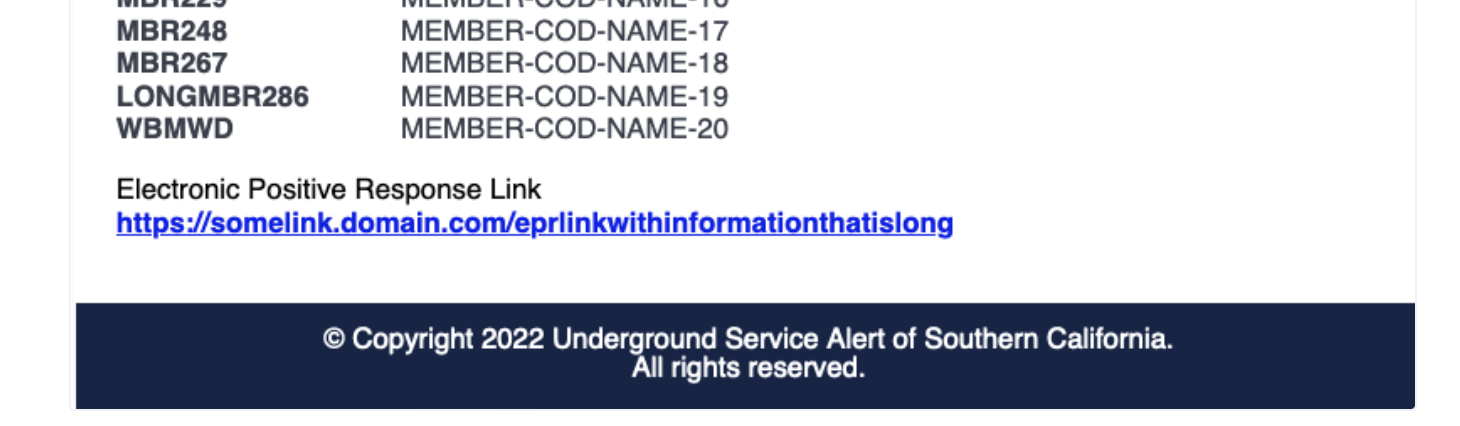
-
Enter your name under “Who posted” and select the appropriate response code. Additionally if you would like to provide a link or comments for more details, you may also enter that on this form.
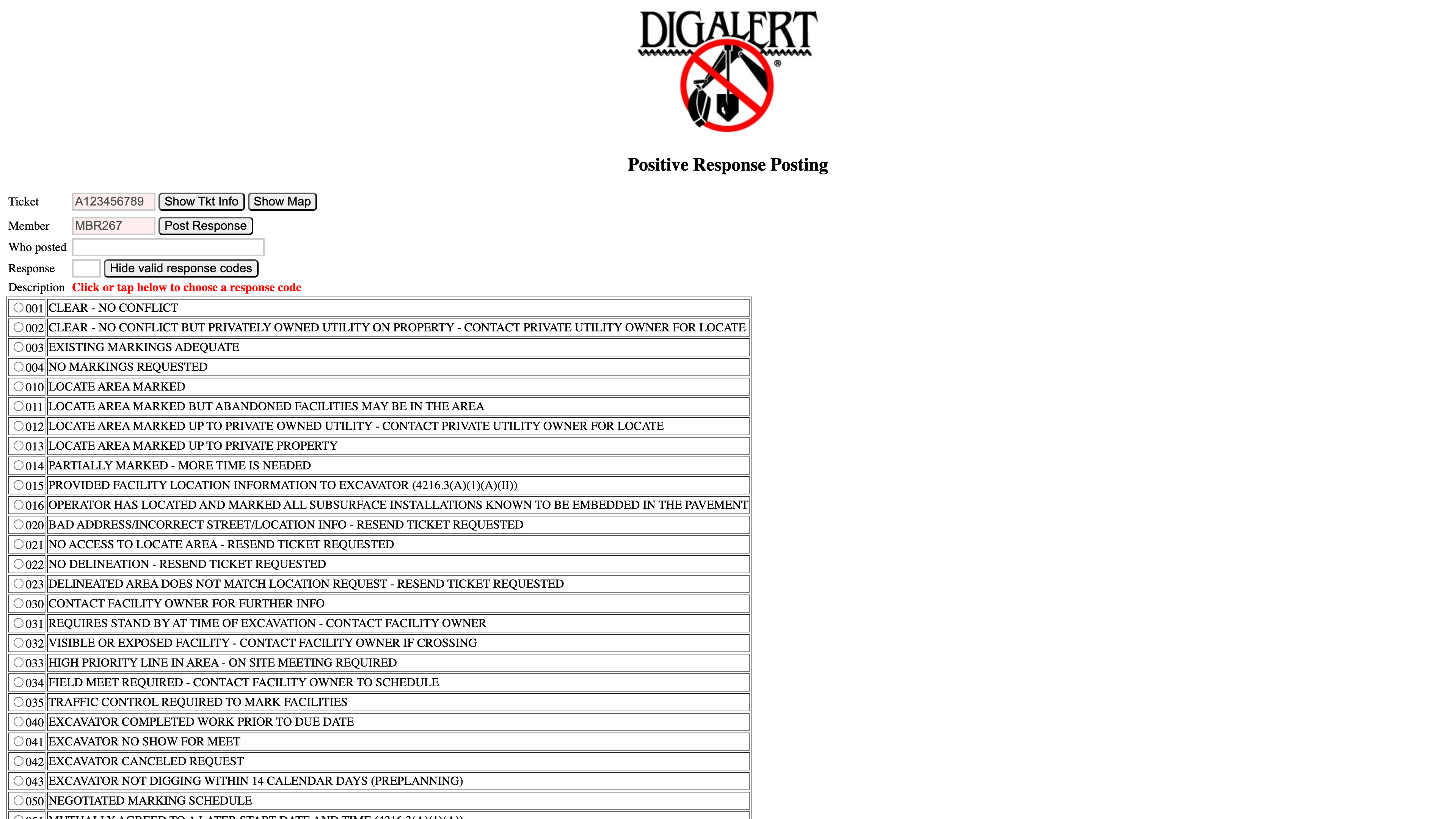
-
Click submit and a confirmation dialog will be displayed letting you know your response was successful.
